Browser Wars 3: IE7 first impressions
In 1996 I joined thousands of others in a unique online event, a "Midnight Madness" to launch Microsoft Internet Explorer 3.0. I still have the shirt to prove it. IE3 was the first really functional version of IE, and the first to contain CSS support. IE4 came out in 1997 and was integrated in Windows 98. IE5 came out the following year. IE6 (2001) was a relatively minor release. Round 2 of the Browser Wars came to an end with IE the clear winner. Microsoft was able to use IE's integration with Windows, its free price, and its technical advantages to bury Netscape. With the competitive pressure off, development stagnated. And then there was Mozilla/Firefox.
I use Firefox every day because of its speed, simplicity, usability, and innovative standards implementation. After peaking at a 96% market share in 2002, IE's share has steadily eroded, largely because of Firefox. Round 3 was under way and it looked like Firefox was going to run away with it. But faced with this stiff competition, the IE team was reconstituted, the sleeping giant awakened, and finally IE7 was released today in public beta. Looks like it'll be a good match after all.
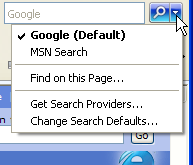 My initial impressions are generally positive. Unlike in the previous rounds of the Browser Wars, the new browser does not uninstall or try to take over all the file associations of its competitors. It left Firefox as my default browser. It even left Google as my default search engine.
My initial impressions are generally positive. Unlike in the previous rounds of the Browser Wars, the new browser does not uninstall or try to take over all the file associations of its competitors. It left Firefox as my default browser. It even left Google as my default search engine.One thing you'll notice right away though is that the text appears blurry. At least it did on my CRT at work. The culprit is that IE7 turned on ClearType, which doesn't help things on a CRT to say the least. It's simple to fix though. Go into the advanced option screen, and uncheck the option, click OK, and restart IE.
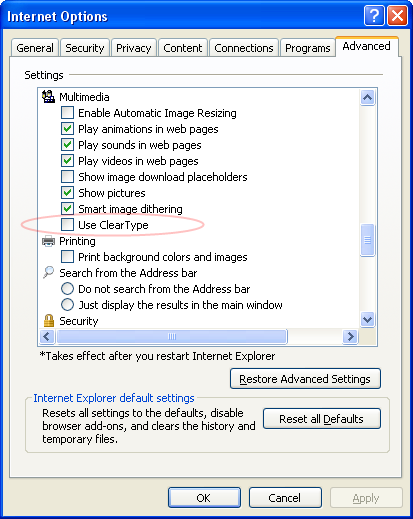
If you're like me and you use Ctrl+Mouse Wheel to adjust your text size sometimes, you may be in for a little suprise. Unlike Firefox, in IE this zooms the whole page including the images and any absolute layout positions. I'm not sure if I like this better or not, but it's different.
Memory usage is higher than IE6, on a par with Firefox 1.5. Here's the output of the Sysinternals Process Explorer when both Firefox and IE7 are loaded with a blank home page. (Click for a larger image). This shows Private Bytes, Virtual Size, Working Set, Peak Working Set, Threads, CSwitch Delta, and CPU time.

Next I tried it with Eclipse. As you know, Eclipse uses the native browser (IE on Windows) to display its online help, Javadoc, and a few other things. The results were mixed. Here's what Eclipse's welcome screen looks like with the IE7 beta:
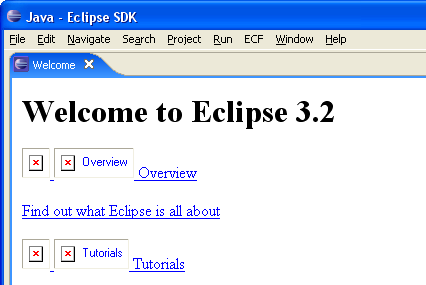
All the images are missing. However the main Eclipse stand-alone help screen looks fine. The Javadoc view and Javadoc hover (after you press F2) look fine too. However the embedded Help Search window is missing its navigation buttons until you resize it. I'm not sure if that is broken because of IE7 or if it was that way before and I just didn't notice.
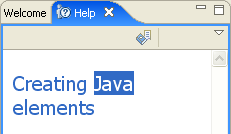
I'm going to try using IE7 instead of Firefox for a while and see how it goes. Will Microsoft succeed in "taking back the web", or is this too little too late? Will we see IE8 and IE9 in quick succession? Time will tell, but the good news is, no matter which browser takes the championship belt, web users like you and me will come out the winner.



